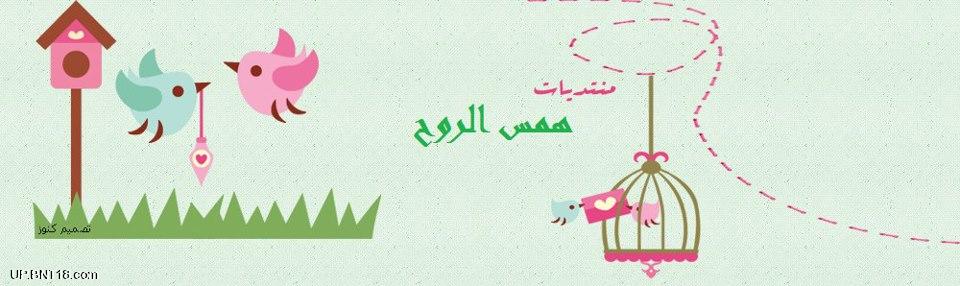لحظة امل
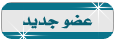

تاريخ التسجيل : 04/01/2012
 |  موضوع: برنامج Nitro PDF Professional 7.2 لصناعة وتحرير ملفات PDF وتحويلها الاصدار الاخير موضوع: برنامج Nitro PDF Professional 7.2 لصناعة وتحرير ملفات PDF وتحويلها الاصدار الاخير  10.02.12 14:53 10.02.12 14:53 | |
| Nitro PDF Professional 7.2.0.12
يعتبر هذا البرنامج من اقوى البرامج في صنع ملفــات الــ PDF و تحريرهــا فهو يعطيك التحكم الامثل في صنع ملفات الـ PDF
و تعديل عليهــا كاٍضــافة نصوص من الوارد او اضــافة الصور و غير ذلك من التعديلات كمــا يمنحك البرنامج
ايضــا الفرصة في تحويل ملفــــــات الــ PDF الى الـ Word البرنامج به الكثير من الادوات التي تتيح لك تصميم
ملفــات الــ PDF الخاصة بك كمــا ان البرنامج سهل في الاستخدام و به العديد من المميزات الرائعة
Nitro PDF Professional,
the complete Adobe® Acrobat® alternative, enables you to do more
with PDF through powerful tools to create, convert, edit, combine,
secure, annotate, form-fill, and save 100% industry-standard PDF
files. Recipient of multiple best product awards, Nitro Pro is
specifically designed for the business user and makes working with
PDF faster and easier than ever before!
View, create and combine PDF files
• Open, read and edit PDF files from other PDF applications, like Adobe® Acrobat® and Adobe Reader®.
• Preview PDF files in folders and Microsoft Outlook, without opening Nitro Pro.
• Open PDF files in Internet Explorer, Google Chrome, and Firefox.
• Display PDF files as thumbnail ******** previews, instead of static PDF file icons.
• Create PDF and PDF/A ********s from almost any kind of file.
• Convert and combine files into a single PDF ********.
• Convert entire collections of files to PDF in one batch.
• One-button PDF creation from Microsoft® Word, Excel®, and PowerPoint®.
• Convert Microsoft Word files into professional PDF files that include bookmarks, links, metadata and security.
Scan and OCR PDF files
• Scan paper ********s to PDF.
• Convert paper- and image-based files into searchable and editable PDF
files using optical character recognition (OCR) technology.
Edit PDF files
• Insert and edit text, adjust font, size, color and more.
• Reflow text in paragraphs. Adjust line height, width and alignment of paragraphs.
• Edit images — insert, resize, rotate, crop, flip, replace, arrange, delete, and extract.
• Edit image properties — brightness, contrast, color space, and resolution.
• Edit pages — insert, delete, rotate, crop, extract, and replace.
• Split pages of PDF ********s based on page groups, page ranges, and bookmark structure.
• Add/remove headers, footers, and watermarks.
• Add/remove Bates numbering to a collection of files.
• Add and edit bookmarks and links.
• Auto-create bookmarks based on ******** text formatting and headings.
• Auto-create links based on keywords and page numbers.
• Optimize, shrink, and repair PDF ********s.
• Edit ******** properties including metadata and initial view settings.
Reuse ******* from PDF files
• Convert PDF to Microsoft Word, while retaining graphics, text
formatting, paragraphs, columns, tables, headers and footers, and more.
• Create different kinds of Word files depending on how you need to reuse the *******.
• Convert PDF to Rich Text Format for use in other word processing applications.
• Automatically extract all tables from PDF files and covert into easy-to-use Microsoft Excel spreadsheets.
• Extract all text and images from PDF ********s.
• Extract entire pages as images.
• Copy text and pictures directly from PDF pages.
• Convert batches of files.
Review & annotate
• Emphasize text ******* with the Highlight, Underline, Cross Out and Replace text tools.
• Add Sticky Notes, Text Boxes, and Call Out annotations.
• Add freehand drawings with the Pencil tool.
• Add text to anywhere on the page with the Type Text tool.
• Add drawing shapes, including lines, arrows, rectangles, ovals, polygons and clouds.
• Apply stamps to pages, choosing from pre-defined stamps, custom images or customized text.
• Insert dynamic stamps containing date, time and author information.
• Attach ********s and other files to your PDF pages.
• Add explanatory text and other feedback to your markups.
• Sort and manage comments.
• Filter comments based on type, author, status, subject and more.
• Summarize comments for easy viewing alongside page *******. View the summary as a PDF or print it for paper-based reviewing.
Protect yourself & your information
• Secure ********s with passwords and certificates.
• Encrypt with 40-bit, 128-bit, and 256-bit level security.
• Apply restrictions on printing, copying, and altering PDF ********s.
• Create and apply reusable one-click security profiles.
• Apply a secure copy of your handwritten signature directly to pages.
• Remove hidden information such as annotations, bookmarks, form fields and metadata.
• Permanently remove (redact) sensitive information, including names, numbers, codes, pictures, illustration and metadata.
• Protect yourself from potentially malicious web sites and web-based PDF files.
PDF forms
• Save, print, and submit forms.
• Fill in interactive AcroForms- and (static) XFA-based forms.
• Fill in non-interactive forms using the Type Text tool.
• Apply your handwritten signature directly to forms.
• Design forms.
• Add, edit and run javascript.
Operating systems
   
متوافق مع جميع اصدرات الويندوز ال 32 بت وال 64 بت
قم بنقل ملف filechck.dll الى مسار التسطيب وسيقوم بتفعيل البرنامج
تاريخ الإصدار
10.2.2012
للتحميل باقصى سرعة استخدم اخر اصدار من برنامج IDM من هنا
لفك الضغط بدون مشاكل استخدم اخر اصدار من برنامج WinRAR من هنا
download
Fireloading
X86:http://takemyfile.com/1759377
X64:http://takemyfile.com/17593778
LetitBit
X86:http://takemyfile.com/1759376
X64:http://takemyfile.com/1759375
MigaHost
X86:http://takemyfile.com/1759385
X64:http://takemyfile.com/1759386
ShareFlare
X86:http://takemyfile.com/1759387
X64:http://takemyfile.com/1759388
Uploaded.to
X86:http://takemyfile.com/1759391
X64:http://takemyfile.com/1759392
Filefactory.com
X86:http://takemyfile.com/1759413
X64:http://takemyfile.com/1759414
TurboBit.com
X86:http://takemyfile.com/1759389
X64:http://takemyfile.com/1759390
Mediafire.com
X86:http://takemyfile.com/1759383
X64:http://takemyfile.com/1759384
Ifile.it
X86:http://takemyfile.com/1759379
X64:http://takemyfile.com/1759380
JumpoFiles
X86:http://takemyfile.com/1759381
X64:http://takemyfile.com/1759381
| |
|